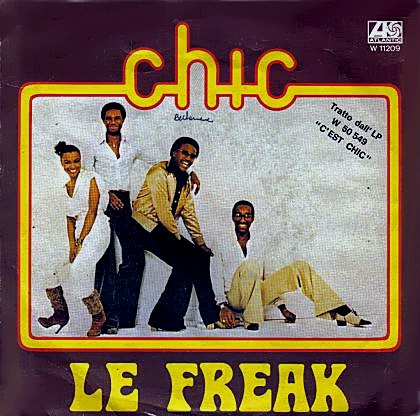Preparing your team for a CTF competition - Defcon style

Playing Capture The Flag with a team on location is something completely different than performing penetration tests, security assessments or even trying to solve CTF challenges over the Internet.
At Defcon 23 I joined a team of really knowledgeable, nice and friendly people for the OpenCTF competition. It was an exhilarating ride from setting up all equipment to the glorious finish. Playing Capture The Flag on Defcon was educational but foremost fun, fun and fun.
So why would you spend a good chunk of 48 hours sitting in a chair behind a screen while there is so much more to see and experience at Defcon ? In one word: The undescribable exciting atmosphere of playing during a conference, of competing against all these bright people from all over the world, desperately trying to solve the challenges.
Here are some of my personal notes on how to get the most out of competing in an OpenCTF competition with a team:
- Allow plenty of time before the competition to set up (and harden - don't be a fool like me) your machine. Make sure you have all necessary tools and notes.
- Make sure beforehand that all team members have one communication channel (eg. IRC …