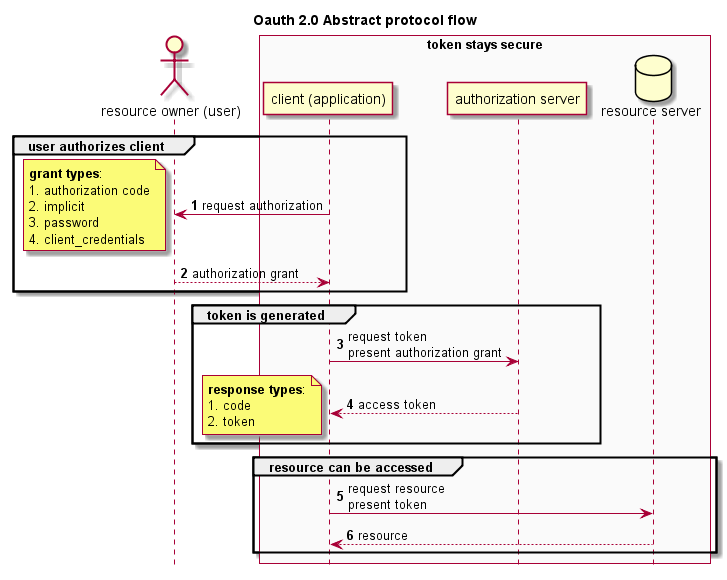
It seems that the OAuth 2.0 framework is more and more being used by web (and mobile) applications. Great !
Although the protocol itself is not that complex, there are a number of different use-cases, flows and implementations to choose from. As with most things in life, the devil is in the detail.
When reviewing OAuth 2.0 implementations or writing penetration testing reports I like to draw UML diagrams. That makes it easier to understand what's going on, and to spot potential issues. After all, a picture is worth a thousand words.
This can be done extremely easy using the GPL-licensed open source Emacs editor, in conjunction with the GPL-licensed open source tool PlantUML (and optionally using Eclipse Public Licensed Graphviz).
Emacs is worlds' most versatile editor. In this case, it's being used to edit the text, and automatically convert the text to an image. PlantUML is a tool which allows you to write UML in human readable text and does the actual conversion. Graphviz is visualization software, and optionally - in this case, it's used to show certain images.
Download the compiled PlantUML jar file, Emacs and optionally download and install Graphviz.
Once you have Emacs installed and running, the following Lisp code (actually
configuration) in your startup file (
~/.emacs.d/init.d
) will
- configure
org-mode(a mode to organize and edit text files) to use PlantUML - add
plantumlto the recognizedorg-babellanguages (which allows you to execute source code from within text files) - allow the execution of PlantUML code as "safe"
- automatically show you the resulting image
;; tell org-mode where to find the plantuml JAR file (specify the JAR file)
(setq org-plantuml-jar-path (expand-file-name "~/plantuml.jar"))
;; use plantuml as org-babel language
(org-babel-do-load-languages 'org-babel-load-languages '((plantuml . t)))
;; helper function
(defun my-org-confirm-babel-evaluate (lang body)
"Do not ask for confirmation to evaluate code for specified languages."
(member lang '("plantuml")))
;; trust certain code as being safe
(setq org-confirm-babel-evaluate 'my-org-confirm-babel-evaluate)
;; automatically show the resulting image
(add-hook 'org-babel-after-execute-hook 'org-display-inline-images)
If you don't have a startup file yet, add this code to the file
~/.emacs.d/init.el
and restart Emacs.
Hint: Control-c Control-f allows you to create/open a (new) file. Control-x Control-s saves a file, and Control-x Control-c exits Emacs.
That's it!
To test the configuration, create/open a file (
Control-c Control-f
) with
the extension
.org
, e.g.
test.org
. This makes sure that Emacs switches
to "org-mode" and recognizes the "org-babel" syntax.
Insert the following code, and press Control-c Control-c within the code to test the installation:
#+BEGIN_SRC plantuml :file test.png
@startuml
version
@enduml
#+END_SRC
If everything went well, you'll see an image appearing inside Emacs, below the text.
Note
To quickly insert code snippets like
#+BEGIN_SRC
and
#+END_SRC
, you can use the built-in Easy Templates system:
Type
<s
followed by a
TAB
, and it will automagically
insert a template for you.
For a more advanced example, this is the UML source code used to generate the image above:
#+BEGIN_SRC plantuml :file t:/oauth2-abstract-protocol-flow.png
@startuml
hide footbox
title Oauth 2.0 Abstract protocol flow
autonumber
actor user as "resource owner (user)"
box "token stays secure" #FAFAFA
participant client as "client (application)"
participant authorization as "authorization server"
database resource as "resource server"
end box
group user authorizes client
client -> user : request authorization
note left
**grant types**:
# authorization code
# implicit
# password
# client_credentials
end note
user --> client : authorization grant
end
group token is generated
client -> authorization : request token\npresent authorization grant
authorization --> client :var: access token
note left
**response types**:
# code
# token
end note
end group
group resource can be accessed
client -> resource : request resource\npresent token
resource --> client : resource
end group
@enduml
#+END_SRC
Don't you just love the versatility of Emacs, and open source tools ?
Comments
comments powered by Disqus