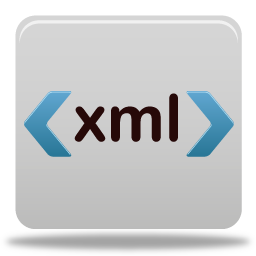It's about the journey: Compiling 64-bit Unison / GTK2 on Windows
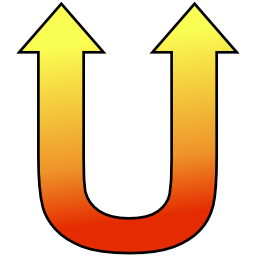
The excellent MSYS2 (mingw64 and mingw32) subsytem makes compiling native Windows compilations "as easy as compilation can be". However, as with everything in life, sometimes when trying to do one thing (compile a program), you end up chasing other vaguely related issues (one exotic compile error after another).
For synchronizing files between servers and workstations I use the open source GPLv3 licensed Unison File Synchronizer [1]. Although the text interface version of Unison compiles straight-out-of-the box on mingw64, the GTK2 interface proved to be a bit more cumbersome.
To compile Unison with the GTK2 interface, lablgtk [2] is needed, an OCaml interface to GTK.
So, the journey began with firing up a shell in a fresh mingw64 environment, and installing the build prerequisites:
pacman -Sy --noconfirm base-devel git \
mingw-w64-x86_64-{glib2,gtk2,ocaml,pango,toolchain}
After downloading the latest source (2.18.5 [3]) and trying to compile it (using
make
) after running
./configure --prefix=/mingw64 --disable-gtktest
the first error message is shown:
mingw64/include/gtk-2.0/gdk/gdkwin32.h:40:36: fatal error: gdk/win32/gdkwin32keys.h: No such file or directory
It seems that GTK2 version 2.24.31 contains an error [4], and incorrectly still references the file …